writings
Open post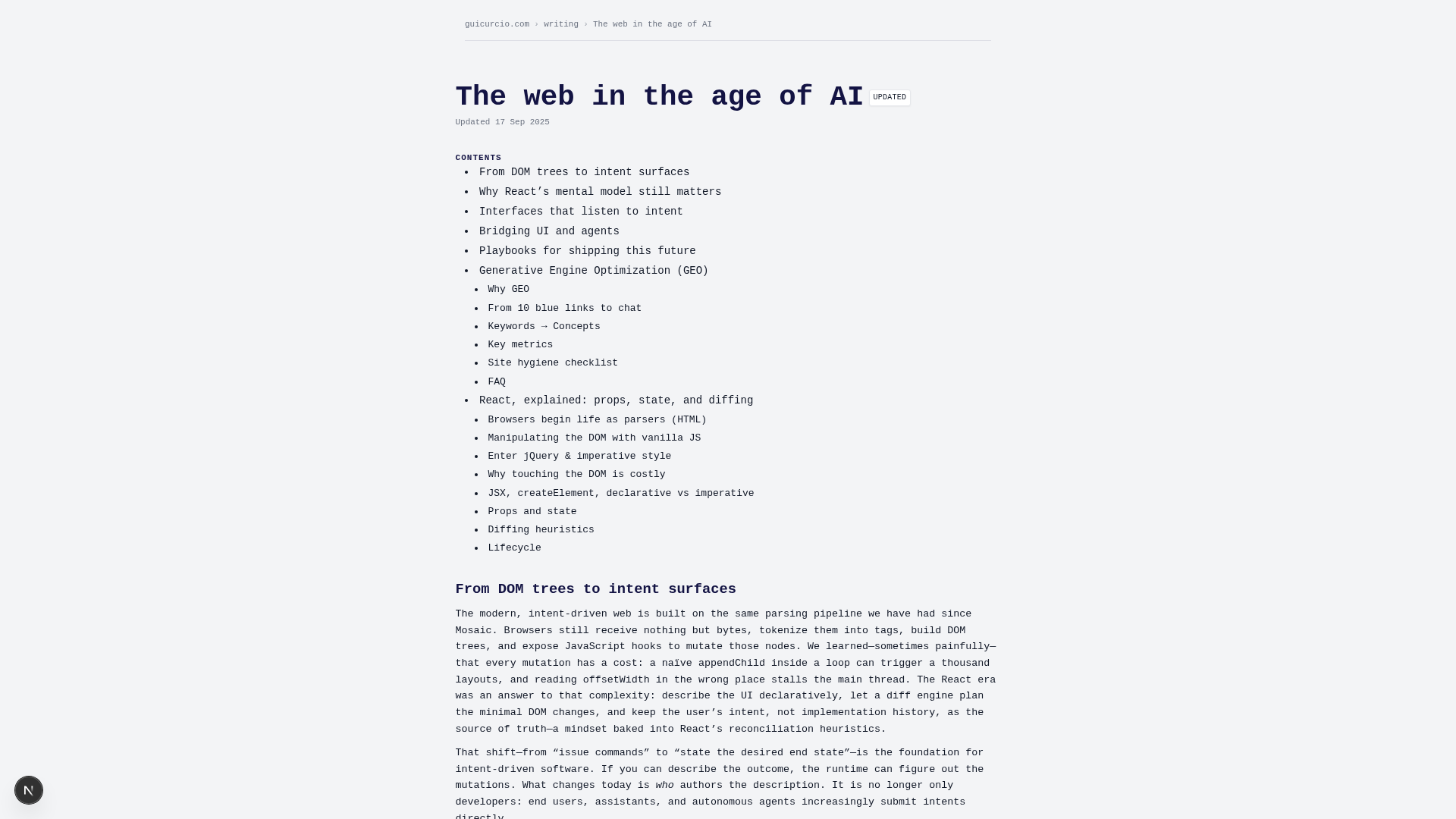 the web in the age of ai
the web in the age of ai
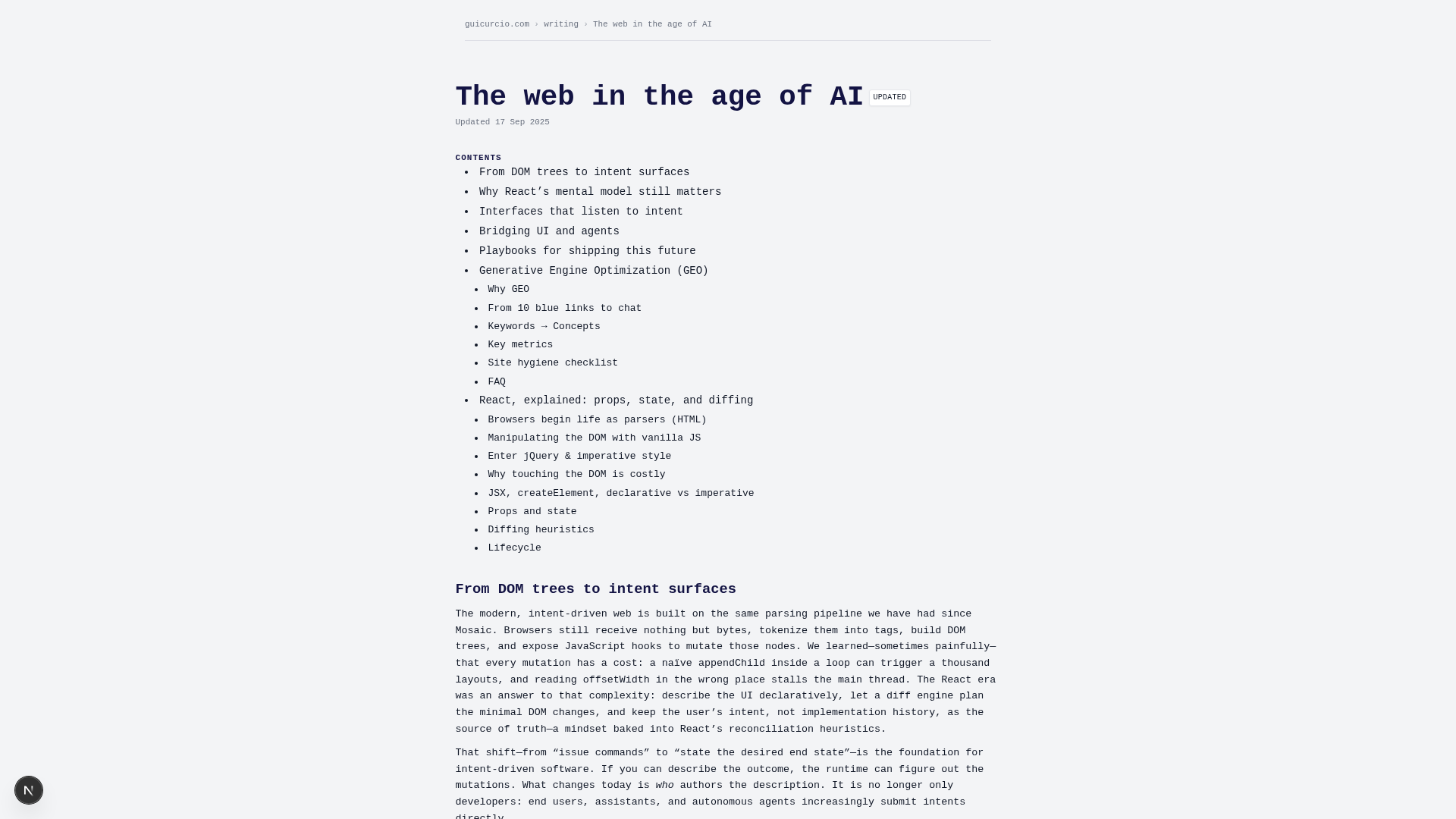
Intent surfaces, concurrent React, and MCP-powered agents reshaping the front-end.
Open post the expressiveness of programming languages
the expressiveness of programming languages

Gwern & Rickard case studies on accidental Turing completeness and AI-friendly language design.
Open post schemas & formalizations
schemas & formalizations

Versioning GraphQL schemas, Hasura metadata, and SpecBundles so agents stay auditable.